Generate ASAM Report Enhancements in Erphealth v3.4
Discover the enhanced ASAM Report features in the latest release.
Go to {facility}.erphealth.com
1. Introduction
Our ASAM assessment report has been enhanced to reflect the latest 4th edition dimensions, ensuring compliance with current clinical standards. This video will show how to generate an ASAM report.
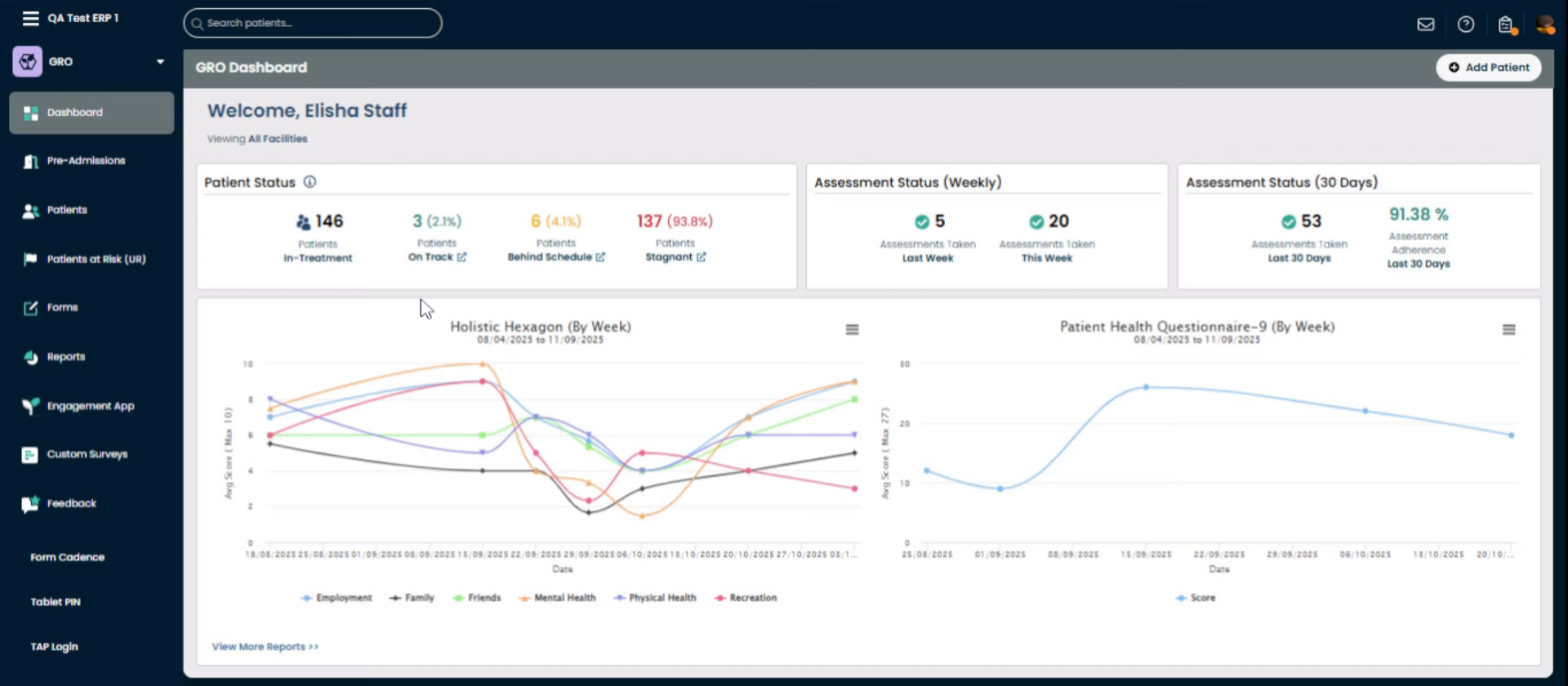
2. Access Patients at Risk Section
Click the Patients at Risk section to begin reviewing patient risk data.
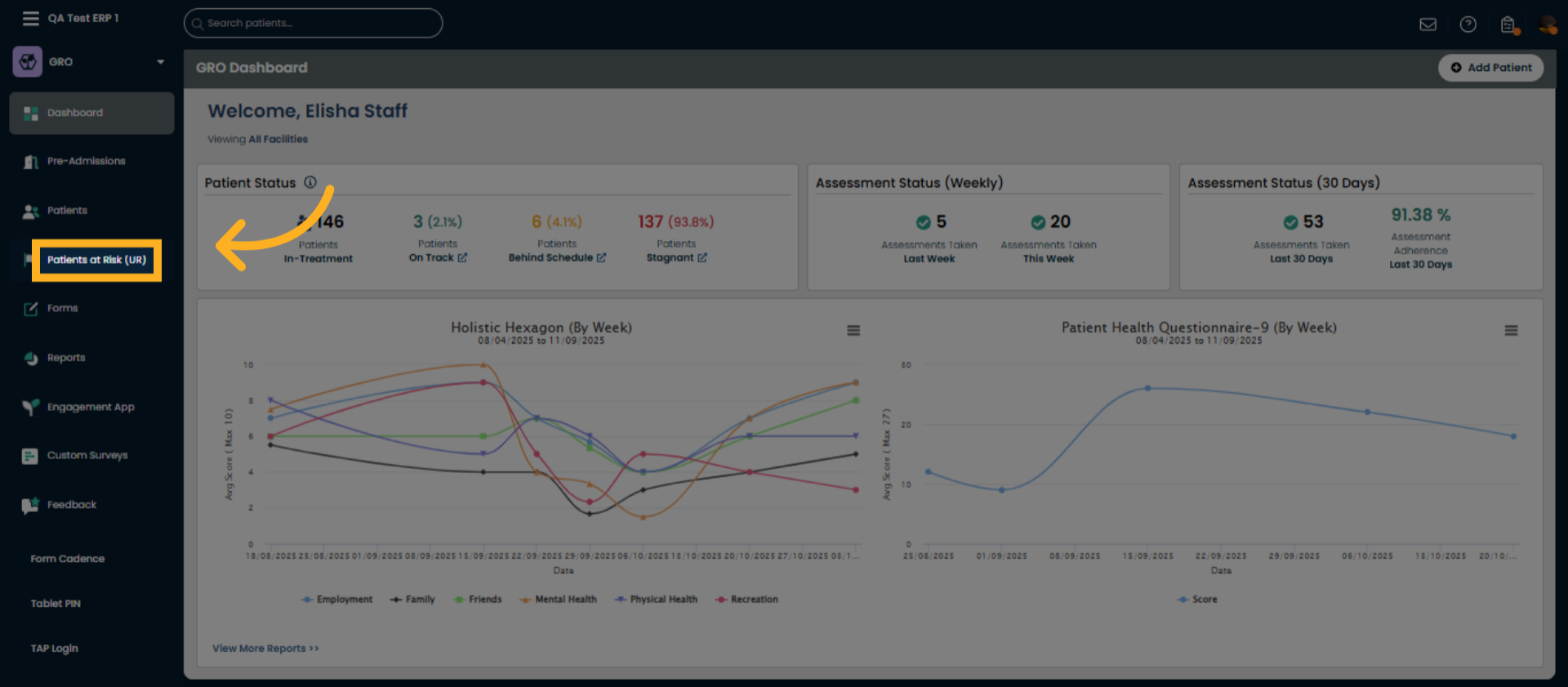
3. Initiate Report Generation
Click Generate Report to start creating a new report based on current patient data.
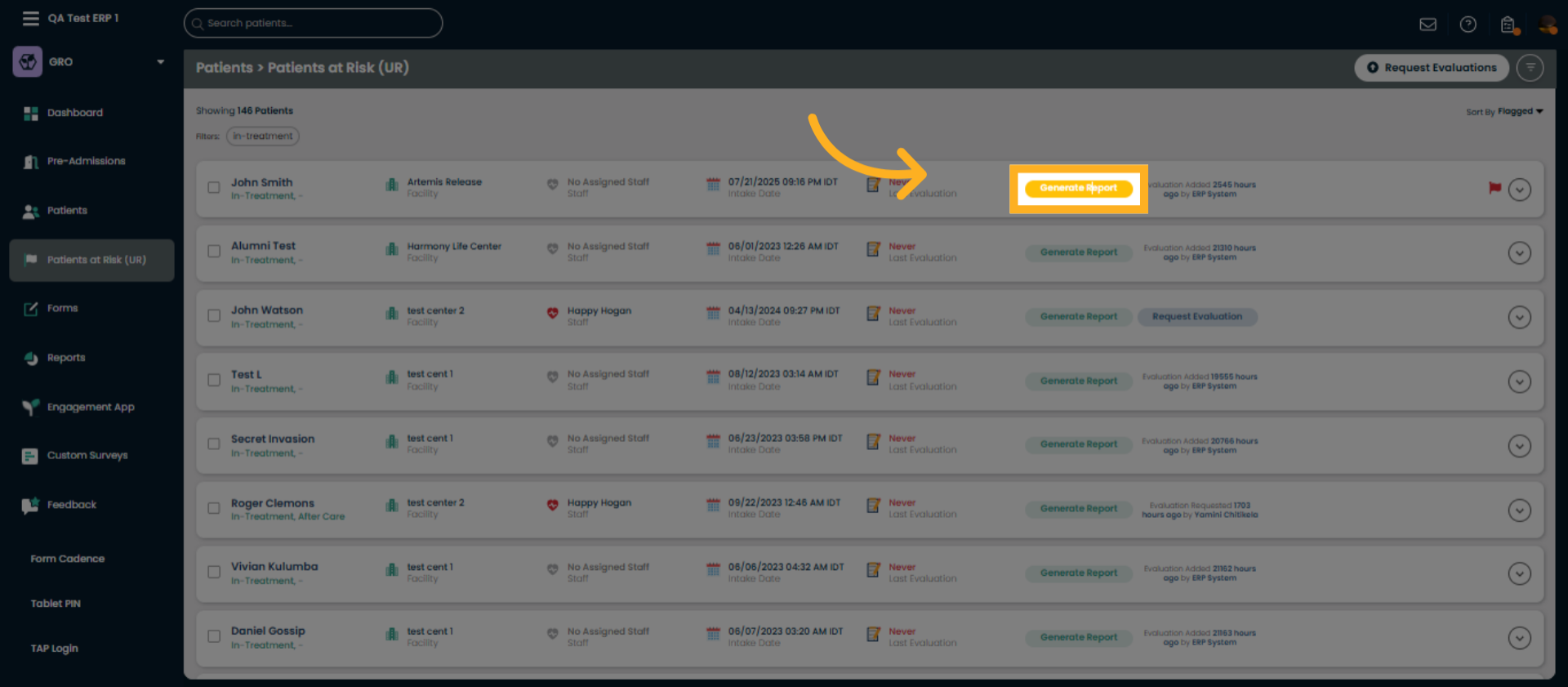
4. Select ASAM Report Type
Click ASAM Report to choose the specific report format for detailed assessment.
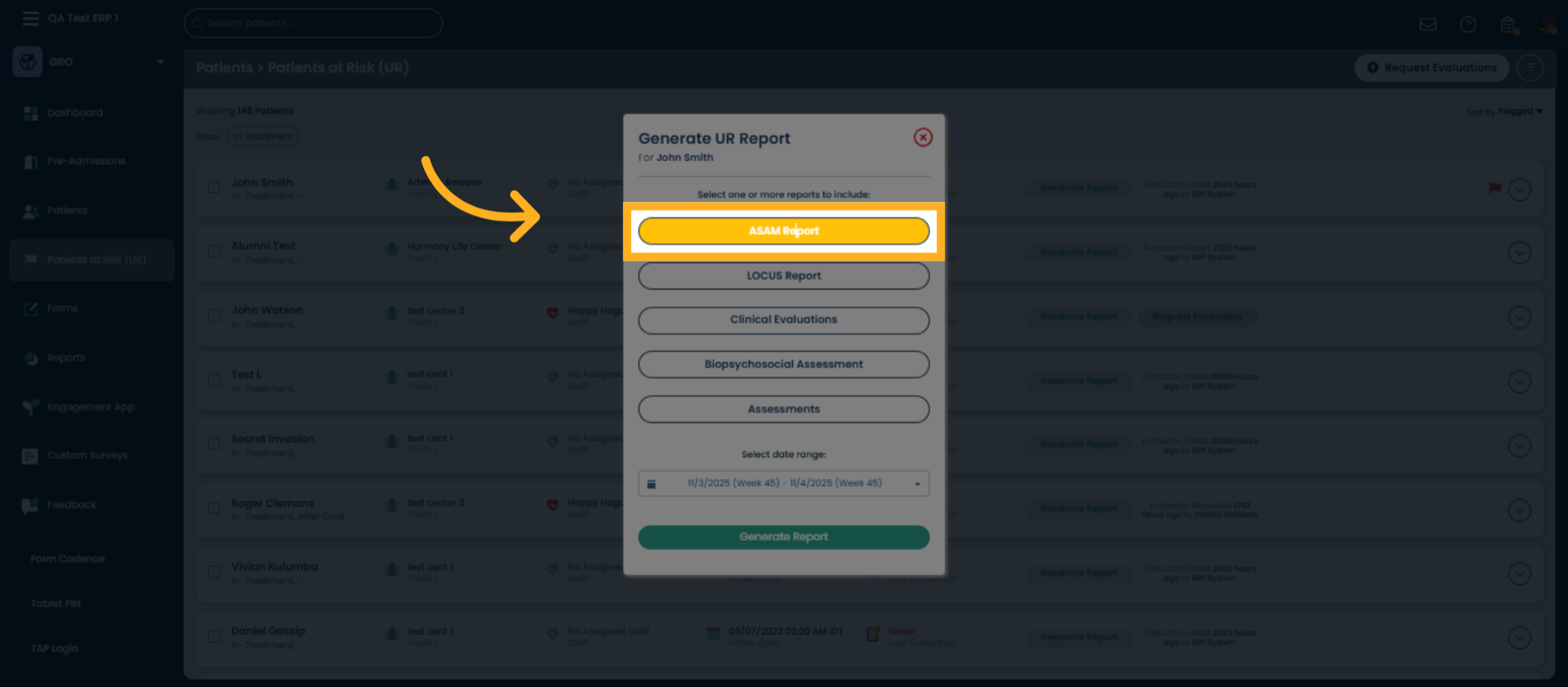
5. Generate ASAM Report
Click Generate Report to produce the ASAM report with the selected parameters.
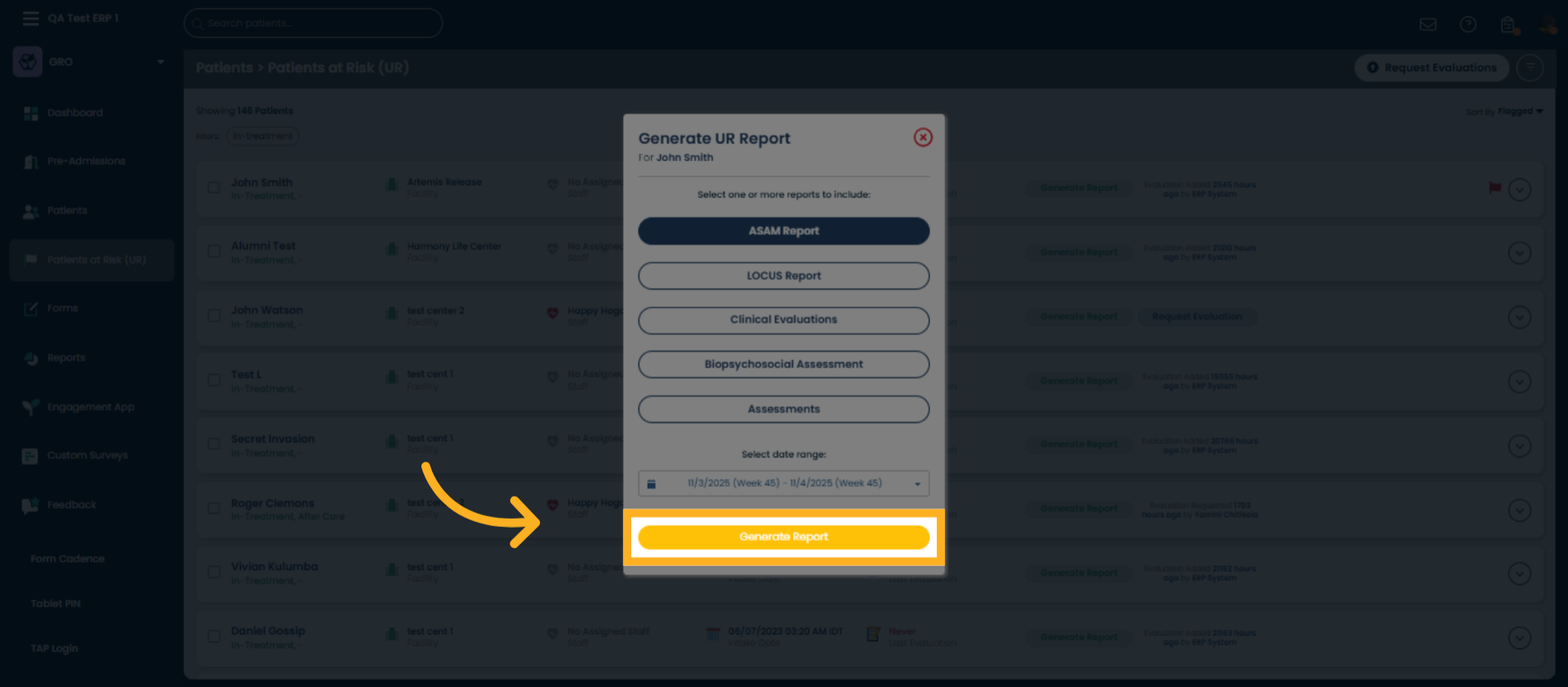
6. View Recovery Environment Interactions
A new tab will open with the report. You can scroll through to review the different dimensions and results of the assessments. This report can also be printed.
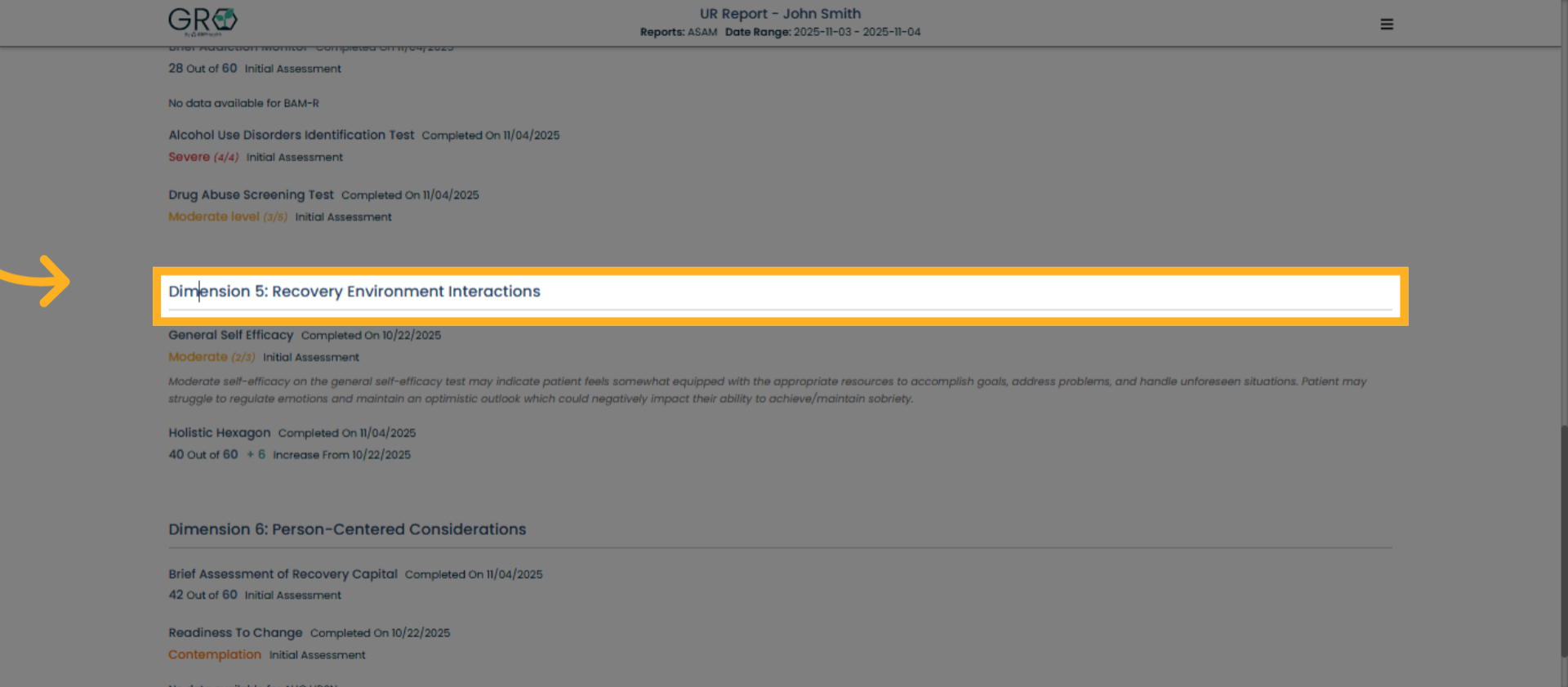
This update enhances the ASAM reports, improving patient risk evaluation and personalized care planning. Users can start leveraging these improvements now, with support resources available for seamless adoption.
Was this article helpful?
That’s Great!
Thank you for your feedback
Sorry! We couldn't be helpful
Thank you for your feedback
Feedback sent
We appreciate your effort and will try to fix the article