v3.4- New Assessments added in ERP Health
Discover the new assessments added in ERP Health's latest release to enhance your evaluation process.
Go to {facility}.erphealth.com
1. Introduction
This update includes two new assessments: Brief Hierarchical Taxonomy of Psychopathology and Inventory of Psychosocial Functioning. This video will show you how to add them to a patient's to do list.
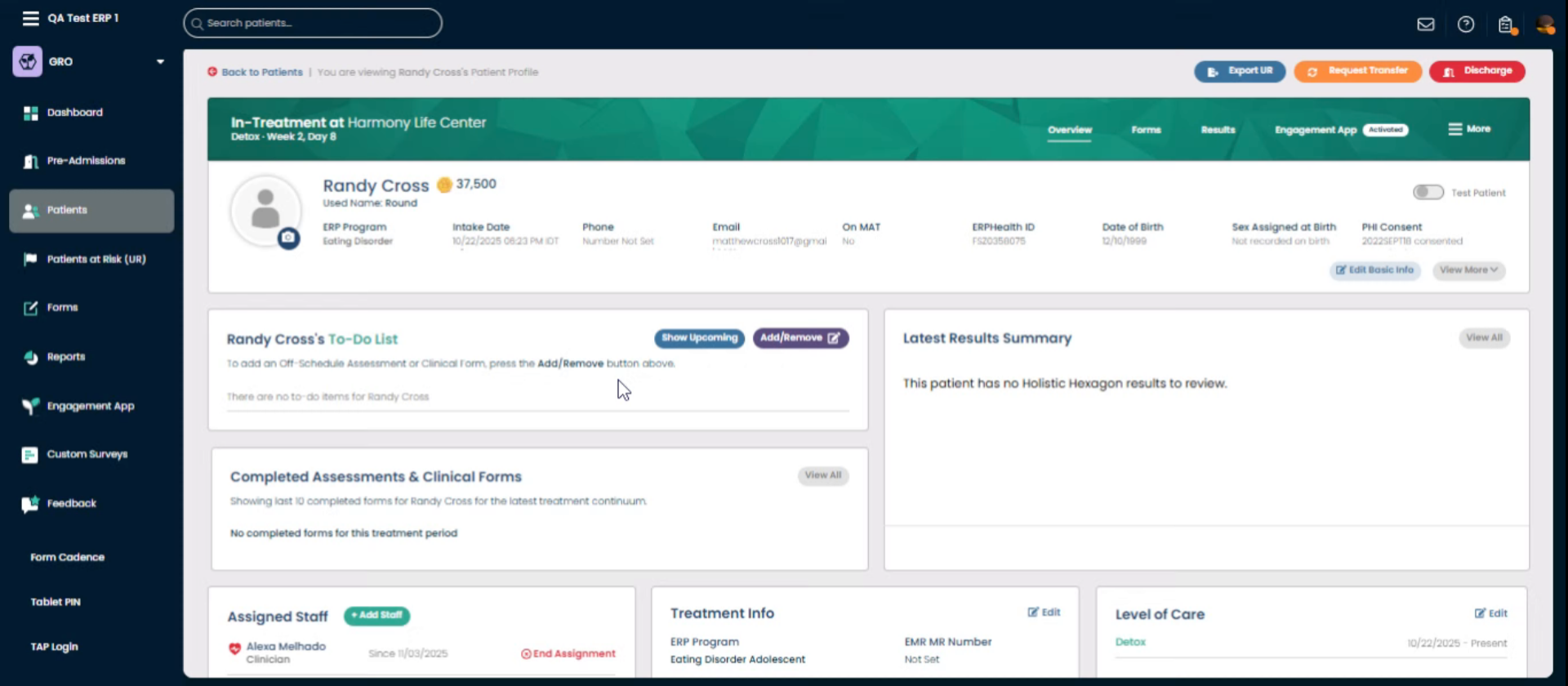
2. Open Add/Remove Menu
From the HUB, click on patients, and select the patient you wish to add the new assessments. Click the Add/Remove option to begin managing available assessments.
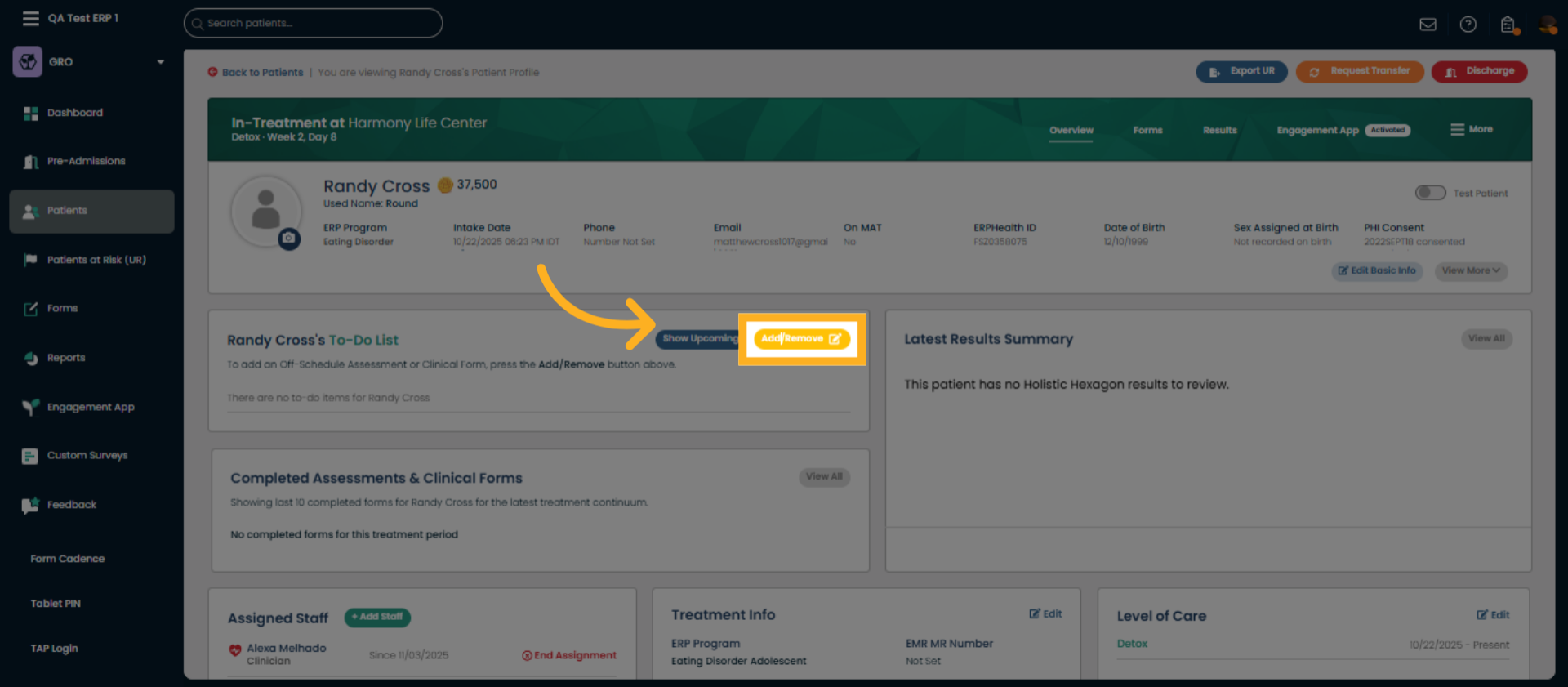
3. Select Psychosocial Inventory
Click Inventory of Psychosocial Functioning to access the new assessment category.
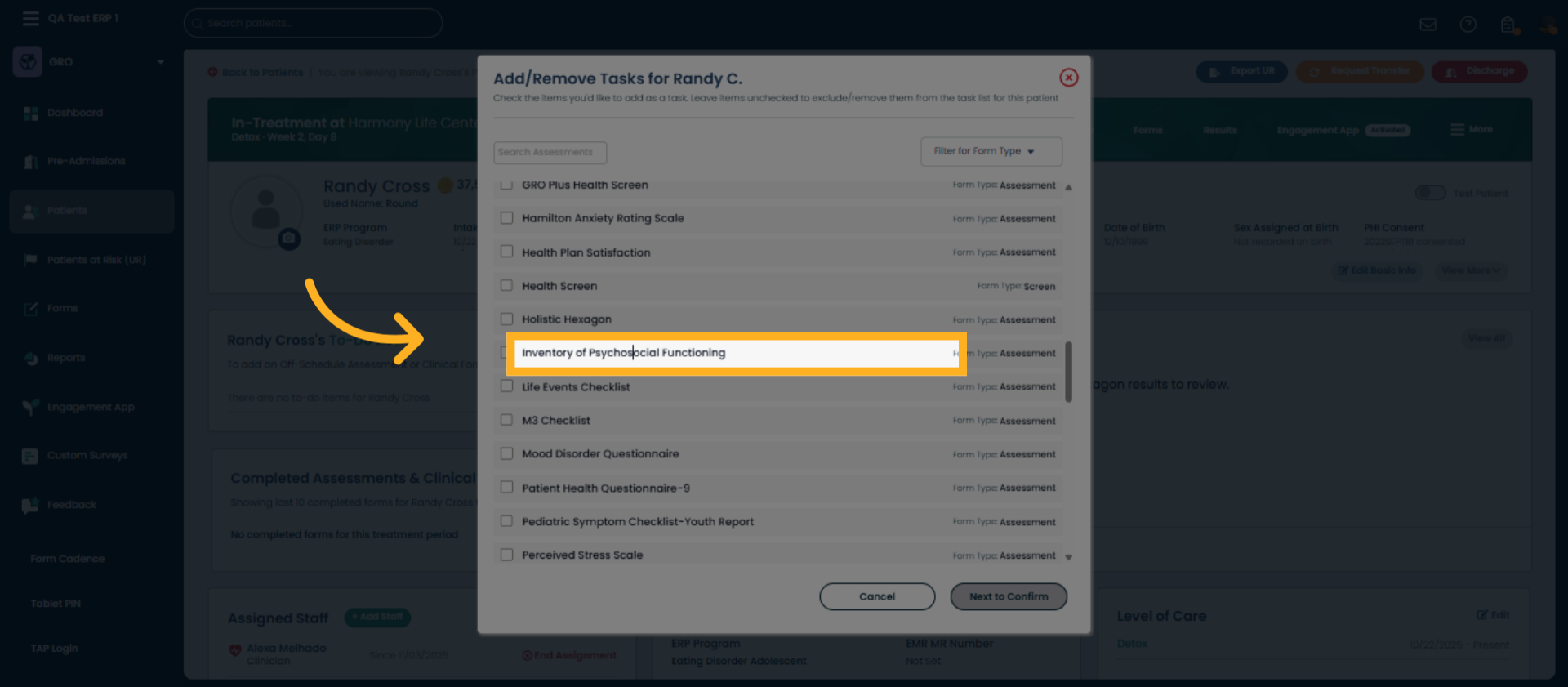
4. Choose Hierarchical Taxonomy Assessment
Click The Hierarchical Taxonomy of Psychopathology Form Type: Assessment to select this new assessment.
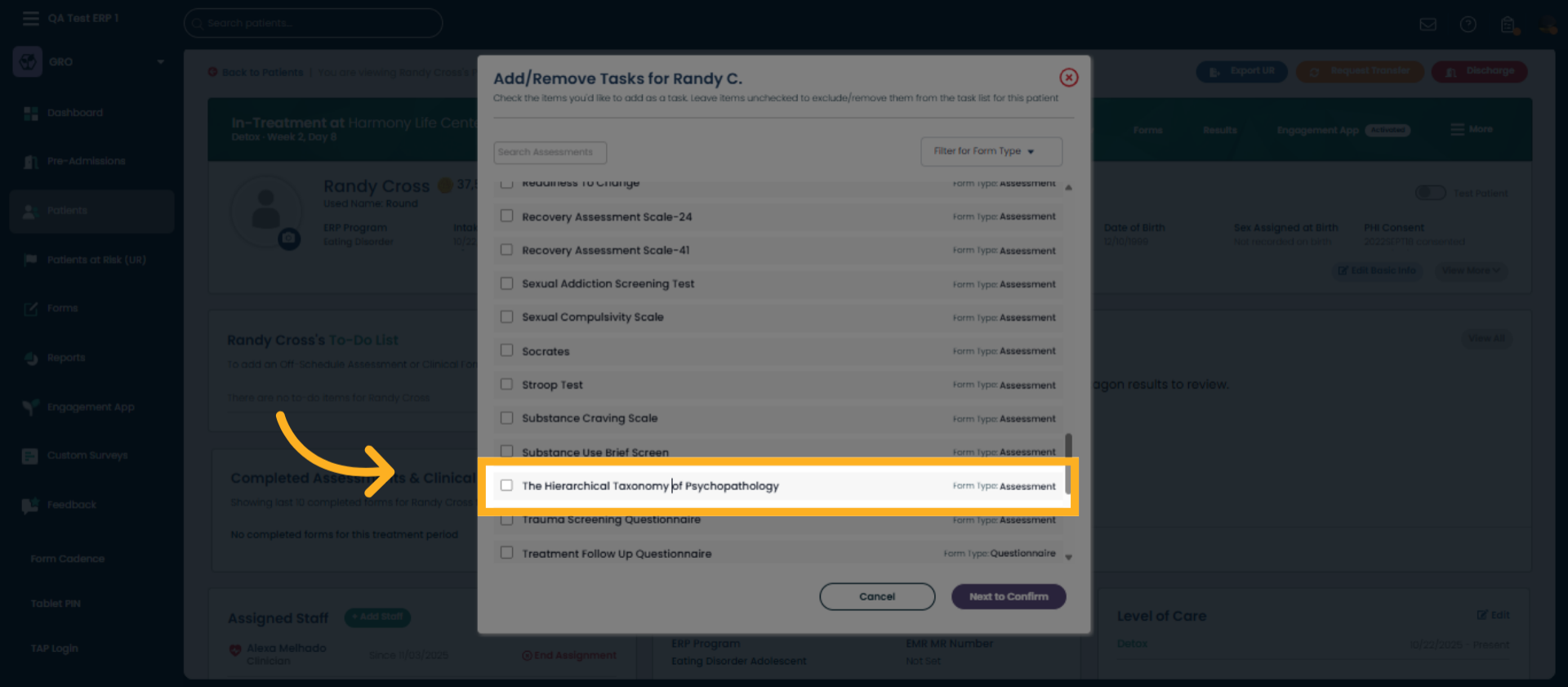
5. Proceed to Confirmation
Click Next to Confirm your selection before finalizing.
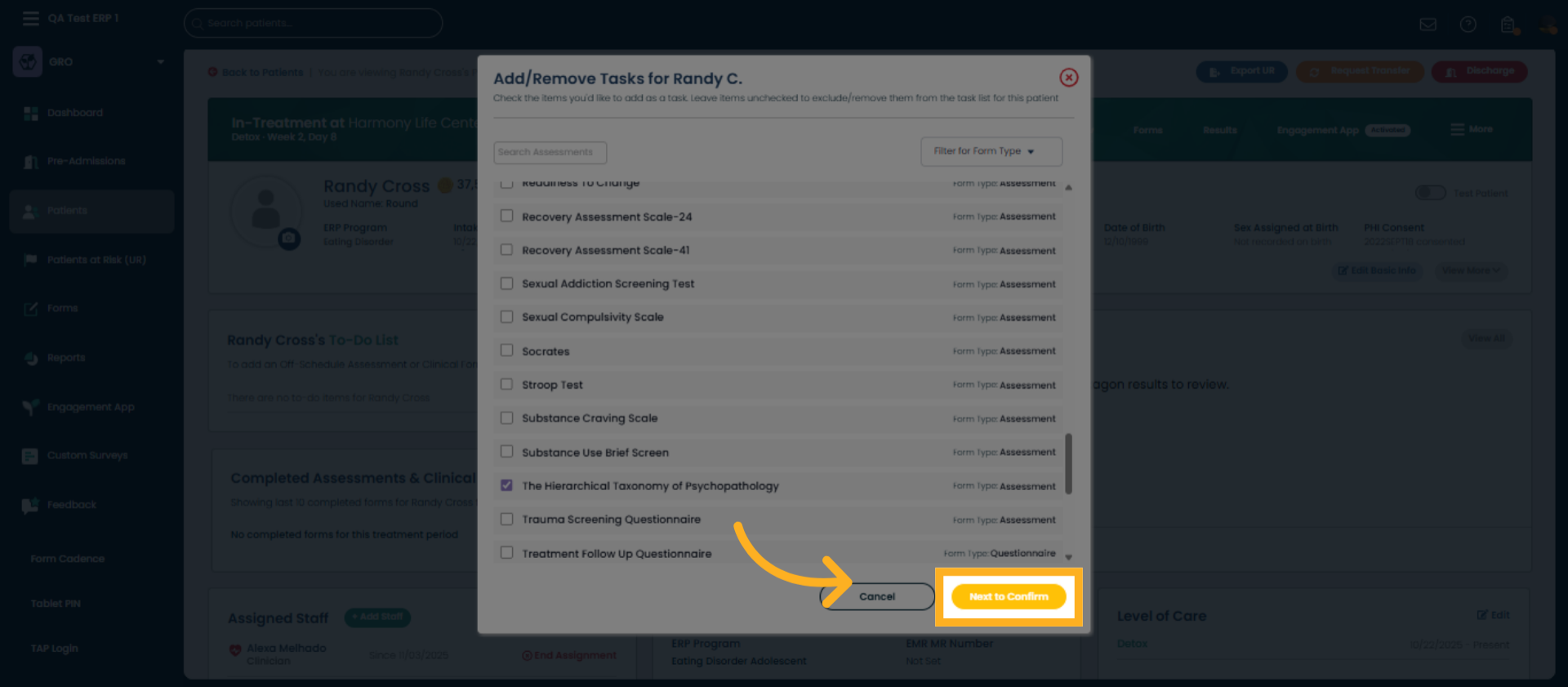
6. Confirm Assessment Selection
Click Looks Good, Confirm to finalize adding the assessment to your list.
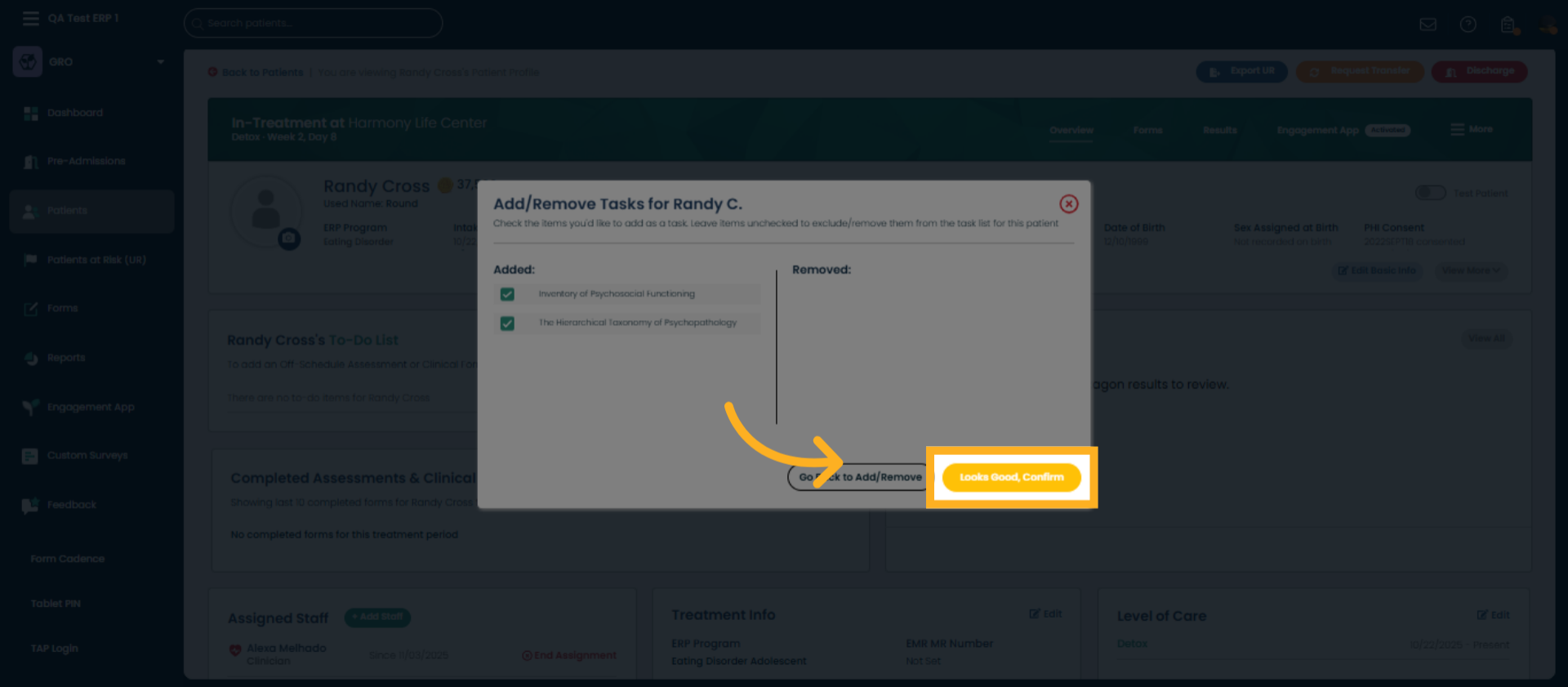
7. Access Administer Assessments
Click Administer Assessments to prepare for delivering the selected assessments.
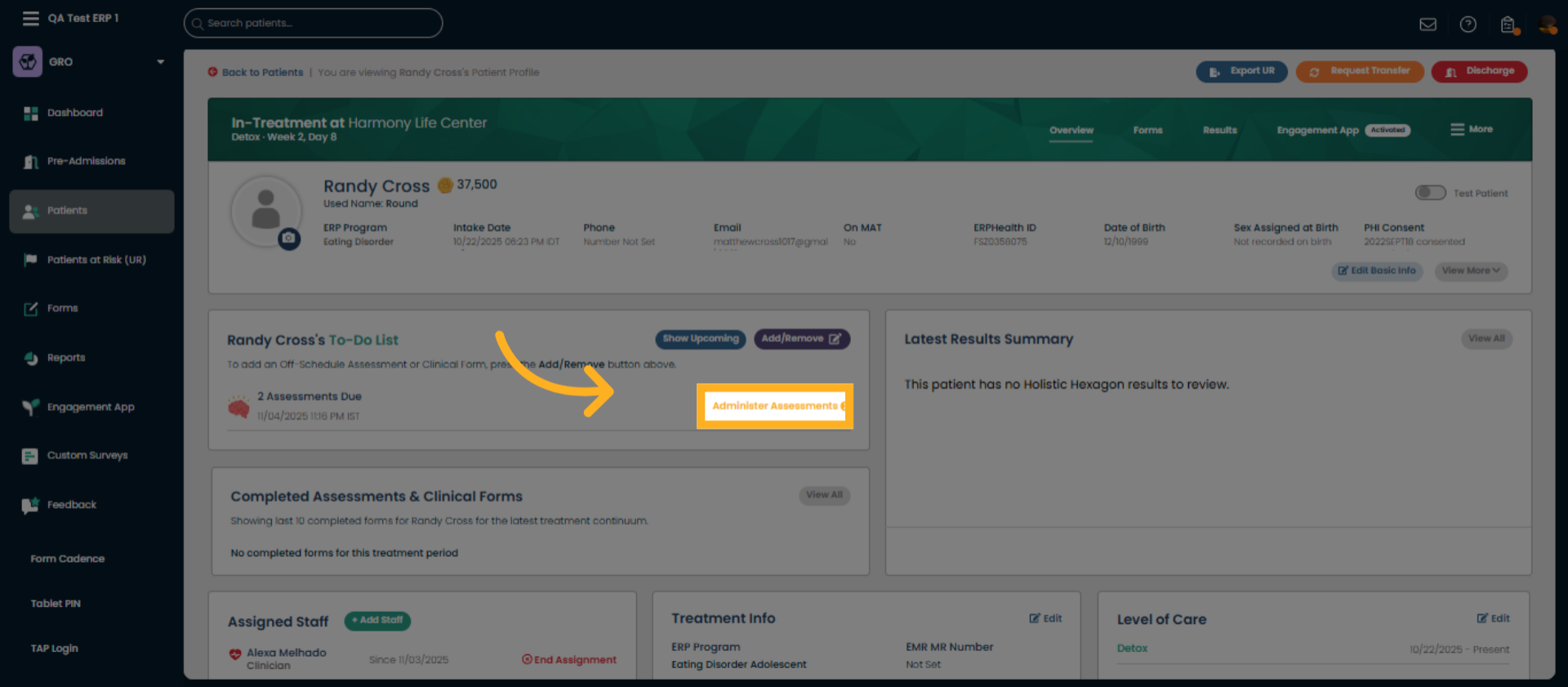
8. Start Assessment Process
Click Start Assessments to begin administering the new assessments to users.
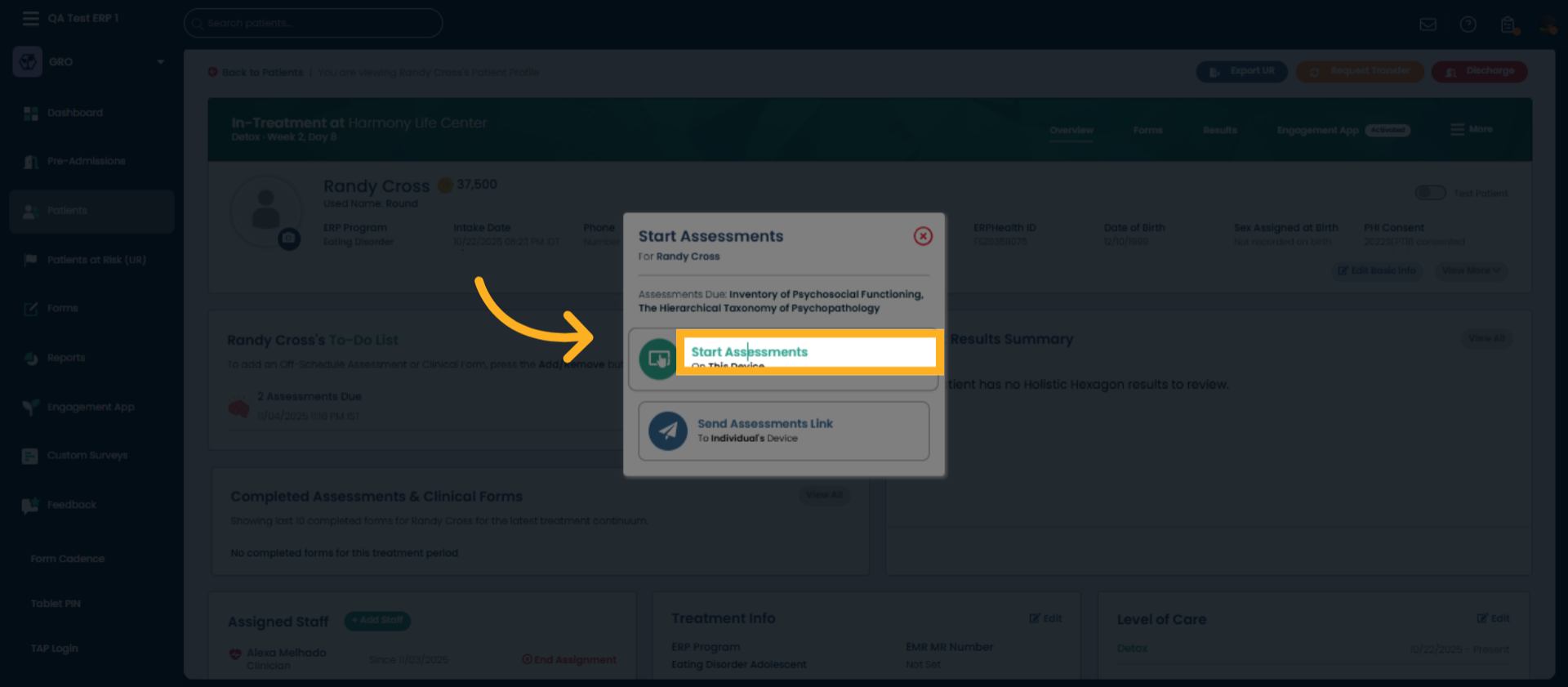
You can now quickly add and administer new assessments in Erphealth to improve your evaluation workflow. Explore the updated features and start using them immediately for better client insights.
Was this article helpful?
That’s Great!
Thank you for your feedback
Sorry! We couldn't be helpful
Thank you for your feedback
Feedback sent
We appreciate your effort and will try to fix the article